Reference: http://tpc247.blogspot.com/2009/07/while-on-my-bike-i-recently-hit-car.html
It's not really a video per se, more of a slide-show with narration. As we go to press, Youtube does not allow uploading of audio files, even if your song, radio program, or interview recording is in mp3, wma or wav file format. If you have aural content you'd like to share with members of the general public, and you'd like to use Youtube, you might as well have hit a dead end. However, there is a way around the restriction so that one of the most popular video sharing services can host and serve your file:
create a video with your audio file content as the soundtrack.It's easier than it sounds. You'll need uMusic (free open-source software):

If you have a set of photographs or images, and an audio file, you have all you need for uMusic to create a Windows Media Video (wmv) file which you upload to Youtube. However, to prepare your images for public consumption, you may want to give proper attribution to the owners of the photos, or enhance your brand by imprinting a visible watermark that lets users know about you. Also, your audio file may contain commercials, announcements, or something unrelated to what your audience may want to hear, so you'd like to edit your content to remove unwanted blocks of time and extract only what you desire. In either case, you'll need the following free tools, respectively:How to insert text into an image in Irfanview
First open the image in Irfanview
- Select an area, an outline rectangle, wherein your text will sit
- Select 'Edit'/'Insert text into selection'
- Type in your text
- 'Choose Font' and determine the proper font face, size and color
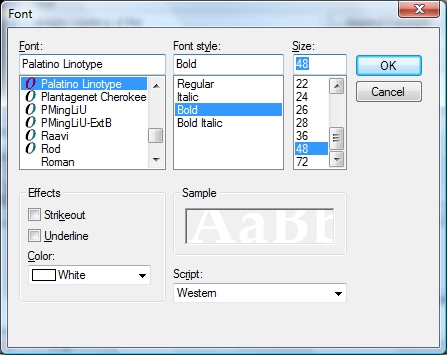
If you're new to Audacity, we showed earlier how to use Audacity to edit an audio file
Reference: http://www.pcworld.com/article/136089/top_10_video_sharing_sites.html


No comments:
Post a Comment