Countersurveillance: the attempt to avoid being watched. Last month, I briefly addressed
how to avoid being detected when browsing online. This month, we will delve into spying on those who are spying on you. How do we ascertain when someone is investigating you and maybe doing research on you on the internet, and how do we turn the tables and start doing same to them?
Some time in the recent past, I got into a conflict with a party that spilled into the arena of the law. I've since settled the case out of court, and on the day of the settlement, I signed a confidentiality agreement, so I cannot reveal specifics about the case. What I can say is that a couple of months after my attorney agreed to represent me and to file suit against the other party, I was reviewing my Google Analytics (henceforth GA) report for my blog, which I do on a nightly basis, when I see the following:
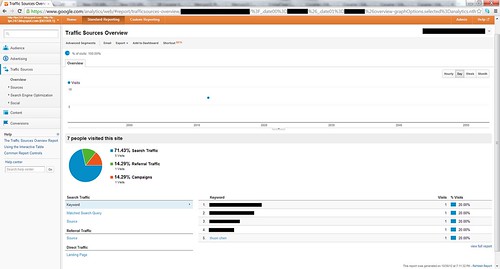
Someone, whose identity was unknown to me, had typed my name into a search engine, clicked on one of the search result links, loaded my blog on their computer, and had proceeded to go through the stuff I had written. In the interest of full disclosure, finding out who is watching you is much easier when your name is unique; I know of no one else on the internet who has the same first AND last name as I do. If your name is not unique, you cannot be certain that the person who typed the words into the search engine is looking for you; the search engine user may have happened upon your website while looking for someone else, and got interested in you or what you had to say. But once my mind came to grips with the fact that somebody had conducted an online search of me, I formed a theory that the person doing research on me was either the party I was suing, or connected with the lawsuit, or associated with the attorney for the party I was suing. A few days later, I happened to be at a local courthouse, at the registrar of voters, trying to find out how to get a mail-in ballot sent to me. Afterwards, it occurred to me that if I was curious to see the latest developments in a court case involving me and another party, and I wanted to search the database of lawsuits that had been filed in the very county that I happened to be in, to see how my lawsuit was progressing, the place that I'd want to be is at a courthouse in the county where the lawsuit was filed. I asked around, inquired at the information desk, and was directed to the courthouse Records department. There, I saw a few computers that members of the general public can sit in front of and type in keywords to look up court records. After I conducted my own search on the name of the party I was suing, I confirmed that on the day my name was used as a search term by an unknown person or persons, the party I was suing, i.e., the defendant, had gotten served with the papers containing the text of the lawsuit in which I was plaintiff. While I cannot be 100% certain, I think there's a high probability that said party, after having been served with court papers, had gone online to find out more about me. The next week, I was at my attorney's office and I confirmed that my attorney's process server had traveled to the city where the GA report had indicated the online search may have originated, and served the defendant. In the next few weeks, the GA report indicated that my name was used twice more as a search term, but in both cases, the searches originated from a city that court records told me the defendant's attorney had his office. This could all just be a coincidence, of course, but I also think there's a high probability that the lawyer for the defendant may have conducted an online search of me, wanting to look through what I had written, perhaps in an attempt to find out anything that could be used to hurt my legal case against the attorney's client.
While a trip downtown to the courthouse may be fun, if you have an interest in the proceedings of a legal case, you can just as easily get updates from the comfort of your own home. You simply locate the website for the county courthouse that your lawsuit was filed in, and as long as you have the case number, or you know the date the case was filed, you can use the courthouse website to see how your (or anyone else's) legal case is progressing. However, perhaps because of privacy concerns, you cannot go online and perform a keyword search through county court records; you still need to physically be present in front of a county courthouse computer in order to search by a party's name.
On November 1, 2011, Google put into place a new feature of their evolving privacy policy; if a person typing keywords into Google's search engine is using a browser that is already logged into a Google account, Google no longer discloses the keyword search terms on your GA report. Therefore, if you now perform a search for my name on Google while logged into your Google account, and say you visit my blog, if I were to use GA to generate my blog's traffic analysis report, my name as a keyword would no longer be visible to me. What I'd see, instead of my name, is Keyword (not provided):
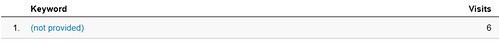
None of us like being watched, but knowing we are being watched by other people keeps us honest (if not a little paranoid). Because of Google's new privacy policy implementation, you have less information in your GA reports than before, and therefore you are far less certain than before that someone is actually investigating you. However, you can still use GA to develop profiles of online users who may be watching you:
- If your blog, like mine, is about many different topics, and the online user's keyword is (not provided) and the first page the user alights upon is your blog's landing page, instead of a specific blog post, that may be an indication that the user typed in your unique first and last name as the keyword, while using a browser that is logged into a Google account.
- If your blog URL is not easy to remember, such as tpc247.blogspot.com, but using the URL is how the user accesses your blog's landing page, then the source of traffic to your blog's landing page is direct; this is an indication that the user typed your blog URL (or at least the first few letters of the URL) into the browser's address bar and pressed 'Enter', or the user has your blog in his or her browser bookmarks. Another possibility is that the user may have searched for your unique name, copied and pasted the blog's URL from the search results into the browser address field, then pressed 'Enter', possibly in order to evade detection by GA.
The aforementioned profiles are, of course, just guidelines, and do not necessarily match someone who may be investigating you. The user may have entered one or more keywords that are not your name, and ended up on the landing page of your blog. The user who perhaps copied and pasted your blog's URL from the search results into his or her browser address bar may not have been motivated by evading detection, but may have performed this extra work out of habit, or maybe as a lark, i.e., he or she may have just felt like doing it at that time. However, the information from these profiles, in combination with all the other data that GA provides you, such as geography and technology information, can be used in totality to track your website visitors, and any possible return visitors, in order to help you paint a better picture of who may be watching you.
Out of all the visits that GA tracks, there are still many where a keyword
is provided, and occasionally that keyword may be your unique name. Even if you are a celebrity, you may still want to know who is googling your name and landing on your website or blog. In GA, I have created a filter with the following condition: where a user's keyword contains my first name, or my last name, or the keyword exactly matches my first and last name, then I can isolate that segment of user, and find out more about his or her visit. I'd like GA, at some point in the future, to be able to let me create an email alert (GA calls them Intelligence Events), so that I am notified by email when certain conditions in a filter in my own GA instance are met, such as the aforementioned profile. However, as we go to press, it looks like the only email alerts that you can create in GA are for when your website traffic has significant statistical variation, i.e., website traffic goes up or down by a certain percentage.
Gentle reader, all of this is to say that, so yes, I've been watching you, and now I know that you know that I know that you've been watching me.
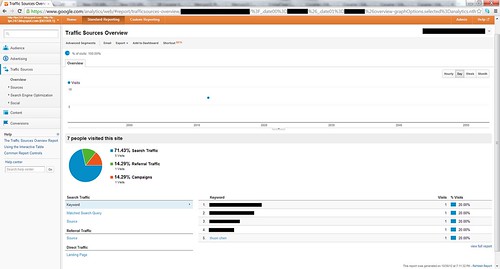 Someone, whose identity was unknown to me, had typed my name into a search engine, clicked on one of the search result links, loaded my blog on their computer, and had proceeded to go through the stuff I had written. In the interest of full disclosure, finding out who is watching you is much easier when your name is unique; I know of no one else on the internet who has the same first AND last name as I do. If your name is not unique, you cannot be certain that the person who typed the words into the search engine is looking for you; the search engine user may have happened upon your website while looking for someone else, and got interested in you or what you had to say. But once my mind came to grips with the fact that somebody had conducted an online search of me, I formed a theory that the person doing research on me was either the party I was suing, or connected with the lawsuit, or associated with the attorney for the party I was suing. A few days later, I happened to be at a local courthouse, at the registrar of voters, trying to find out how to get a mail-in ballot sent to me. Afterwards, it occurred to me that if I was curious to see the latest developments in a court case involving me and another party, and I wanted to search the database of lawsuits that had been filed in the very county that I happened to be in, to see how my lawsuit was progressing, the place that I'd want to be is at a courthouse in the county where the lawsuit was filed. I asked around, inquired at the information desk, and was directed to the courthouse Records department. There, I saw a few computers that members of the general public can sit in front of and type in keywords to look up court records. After I conducted my own search on the name of the party I was suing, I confirmed that on the day my name was used as a search term by an unknown person or persons, the party I was suing, i.e., the defendant, had gotten served with the papers containing the text of the lawsuit in which I was plaintiff. While I cannot be 100% certain, I think there's a high probability that said party, after having been served with court papers, had gone online to find out more about me. The next week, I was at my attorney's office and I confirmed that my attorney's process server had traveled to the city where the GA report had indicated the online search may have originated, and served the defendant. In the next few weeks, the GA report indicated that my name was used twice more as a search term, but in both cases, the searches originated from a city that court records told me the defendant's attorney had his office. This could all just be a coincidence, of course, but I also think there's a high probability that the lawyer for the defendant may have conducted an online search of me, wanting to look through what I had written, perhaps in an attempt to find out anything that could be used to hurt my legal case against the attorney's client.
While a trip downtown to the courthouse may be fun, if you have an interest in the proceedings of a legal case, you can just as easily get updates from the comfort of your own home. You simply locate the website for the county courthouse that your lawsuit was filed in, and as long as you have the case number, or you know the date the case was filed, you can use the courthouse website to see how your (or anyone else's) legal case is progressing. However, perhaps because of privacy concerns, you cannot go online and perform a keyword search through county court records; you still need to physically be present in front of a county courthouse computer in order to search by a party's name.
On November 1, 2011, Google put into place a new feature of their evolving privacy policy; if a person typing keywords into Google's search engine is using a browser that is already logged into a Google account, Google no longer discloses the keyword search terms on your GA report. Therefore, if you now perform a search for my name on Google while logged into your Google account, and say you visit my blog, if I were to use GA to generate my blog's traffic analysis report, my name as a keyword would no longer be visible to me. What I'd see, instead of my name, is Keyword (not provided):
Someone, whose identity was unknown to me, had typed my name into a search engine, clicked on one of the search result links, loaded my blog on their computer, and had proceeded to go through the stuff I had written. In the interest of full disclosure, finding out who is watching you is much easier when your name is unique; I know of no one else on the internet who has the same first AND last name as I do. If your name is not unique, you cannot be certain that the person who typed the words into the search engine is looking for you; the search engine user may have happened upon your website while looking for someone else, and got interested in you or what you had to say. But once my mind came to grips with the fact that somebody had conducted an online search of me, I formed a theory that the person doing research on me was either the party I was suing, or connected with the lawsuit, or associated with the attorney for the party I was suing. A few days later, I happened to be at a local courthouse, at the registrar of voters, trying to find out how to get a mail-in ballot sent to me. Afterwards, it occurred to me that if I was curious to see the latest developments in a court case involving me and another party, and I wanted to search the database of lawsuits that had been filed in the very county that I happened to be in, to see how my lawsuit was progressing, the place that I'd want to be is at a courthouse in the county where the lawsuit was filed. I asked around, inquired at the information desk, and was directed to the courthouse Records department. There, I saw a few computers that members of the general public can sit in front of and type in keywords to look up court records. After I conducted my own search on the name of the party I was suing, I confirmed that on the day my name was used as a search term by an unknown person or persons, the party I was suing, i.e., the defendant, had gotten served with the papers containing the text of the lawsuit in which I was plaintiff. While I cannot be 100% certain, I think there's a high probability that said party, after having been served with court papers, had gone online to find out more about me. The next week, I was at my attorney's office and I confirmed that my attorney's process server had traveled to the city where the GA report had indicated the online search may have originated, and served the defendant. In the next few weeks, the GA report indicated that my name was used twice more as a search term, but in both cases, the searches originated from a city that court records told me the defendant's attorney had his office. This could all just be a coincidence, of course, but I also think there's a high probability that the lawyer for the defendant may have conducted an online search of me, wanting to look through what I had written, perhaps in an attempt to find out anything that could be used to hurt my legal case against the attorney's client.
While a trip downtown to the courthouse may be fun, if you have an interest in the proceedings of a legal case, you can just as easily get updates from the comfort of your own home. You simply locate the website for the county courthouse that your lawsuit was filed in, and as long as you have the case number, or you know the date the case was filed, you can use the courthouse website to see how your (or anyone else's) legal case is progressing. However, perhaps because of privacy concerns, you cannot go online and perform a keyword search through county court records; you still need to physically be present in front of a county courthouse computer in order to search by a party's name.
On November 1, 2011, Google put into place a new feature of their evolving privacy policy; if a person typing keywords into Google's search engine is using a browser that is already logged into a Google account, Google no longer discloses the keyword search terms on your GA report. Therefore, if you now perform a search for my name on Google while logged into your Google account, and say you visit my blog, if I were to use GA to generate my blog's traffic analysis report, my name as a keyword would no longer be visible to me. What I'd see, instead of my name, is Keyword (not provided):
